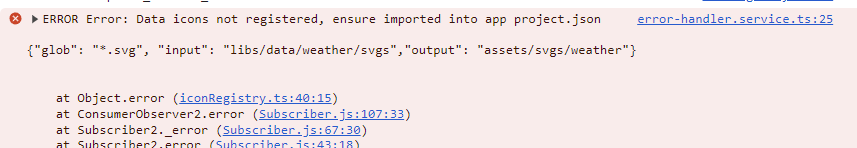Data Sharing
The libs/data library should be used for any hardcoded data that needs to be used across multiple apps,
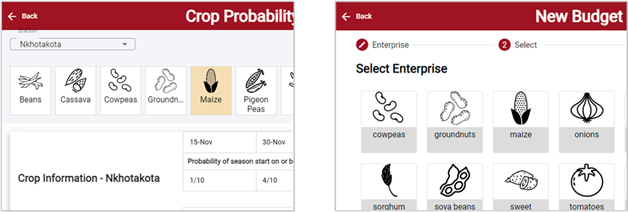
Example: Budget, Crop Probability and Seasonal Calendar tools all include lists of crops
Data with Icons
Any file assets linked from data will also need to be manually imported into projects, using the project.json
to copy assets into local build and referencing from the MatIconRegistry
Tip The documentation on Assets and Material Icons goes into more detail on this, however the data lib contains utility methods to simplify the process.
Import assets
Assets related to a specific set of data should be placed in a nested child folder,
e.g. svg icons related to weather data are placed in libs/data/weather/svgs
These folders should then be remapped to the project asset folder, using the assets/svgs folder by convention, i.e.
{ "glob": "*.svg", "input": "libs/data/weather/svgs", "output": "assets/svgs/weather" },Register custom mat-icons
A utility DataIconRegistry service has been created to facilitate the process of registering custom mat icons,
simply import the service and specify the set of data icons for registration
import { DataIconRegistry } from '@picsa/data';
constructor(dataIconRegistry: DataIconRegistry){
dataIconRegistry.registerMatIcons('weather');
}All icons will be added to a namespace prefixed by picsa, e.g. picsa_weather.
These can be referenced from frontend code using the svgIcon identifier. E.g. rain icon:
<mat-icon svgIcon="picsa_weather:rain" />Tip If icons have not been imported you should see a helpful console error to inform of missing imports